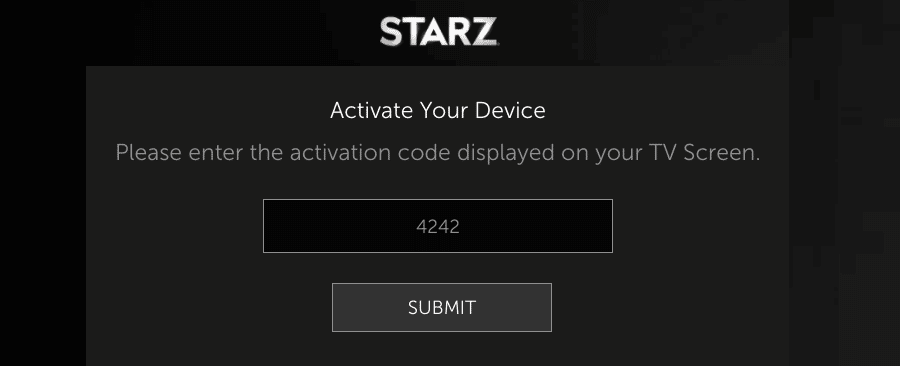STARZ is a premium cable and satellite TV network in the United States known for exclusive originals like Outlander, The White Queen, American Gods, P-Valley, and more. In addition, millions of people watch STARZ specials on their cable.
You can enjoy a great range of movies and original shows with an active subscription to Starz through a participating TV provider or directly from starz.com.
To watch the Starz channel on your favorite living room device like Roku, FireStick, Apple TV, Android TV, etc., you need to install the Starz TV app and activate it at starz.com/activate.

Go through this handy guide to start binge-watching what you love the most using the Starz app on your preferred streaming device.
Guide to Activate Starz.com on Roku, Apple TV, FireStick, and Android TV [2023]
To activate Starz on your device, you will need the following prerequisites:
- Starz subscription: You must have a valid subscription through a participating cable or streaming provider to access Starz content.
- A device compatible with the Starz app: You can access Starz on various devices, including smart TVs, streaming media players, gaming consoles, and mobile devices. Check the Starz website to see if your device is compatible.
- Active internet connection: Your device must be connected (Wi-Fi recommended) to the internet to access the Starz app and content.
- An activation code: Once the Starz app is installed on your device, you will need an activation code to complete the activation process. This code will be displayed on your device screen when you open the Starz app.
- Another device: You will need a separate device to access the official activation URL – starz.com/activate.
If you have a Starz subscription, it is time to check out the steps below to activate Starz on your streaming device. Since different devices have different steps to install the Starz app, please check accordingly.
Starz.com Activate on Amazon FireStick
If you have a Fire TV, follow the instructions below to add & activate the Starz app in a hassle-free way:
- Turn on your Amazon Fire TV and head to the home screen.
- Access the Find option and search for the Starz app.
- Once found, select the app from the search results and click the Get button to install it.
- After installation, tap Open to launch the Starz app on Fire TV.
- Inside the app, select the login option on the top-left menu and press the Get Code option.
- You will see a unique code on your TV screen.
- Open starz.com/activate on another device.
- Enter the activation code in the given field and click the SUBMIT button.
- On the next screen, enter your email address and password to sign in and complete the activation process. If you registered via Google or Apple, sign in with those credentials.
- Alternatively, tap the Log in With TV Provider option if you wish to access STARZ through a TV provider.
- Then, select your service provider and enter the relevant credentials to log in and complete the activation process.
The Starz app is now active on your Fire TV.
Starz.com/activate Roku
The following steps will help you activate Starz on a Roku streaming device using an activation code:
- Scroll down on the Roku home screen and select the Streaming Channels option.
- Use the Search option to look for the Starz app.
- Once you find the app, press the Add Channel button to download & install the Starz app on Roku.
- Once added, launch the app and select the login option from the upper left corner of the welcome screen.
- Your TV screen will provide you with an authentication code and activation link – starz.com/activate.
- Access the activation page on your phone/pc browser using the given link.
- Enter the code in the given field and click the SUBMIT button.
- On the next screen, follow any of these steps (if available) to activate the Starz app.
- Enter your Starz login credentials.
- Select the Log in With TV Provider option if you subscribed to Starz app via YouTube TV, Hulu, or a cable or satellite service provider. Then, choose your service provider and sign in with its login details.
- Follow the remaining prompts (if any) to complete the activation process.
You can then get back to your Roku-connected TV to access the Starz app.
How to Activate Starz on Apple TV
Another device that is compatible with the Starz app is Apple TV. If you own an Apple TV device, you can get this app on it by following the instructions below:
- On your Apple TV, launch the App Store from the main menu.
- Browse manually or use the Search option to locate the Starz app.
- Once you locate the app, click the Get option.
- Wait for the installation process to get completed.
- After installation, launch the Starz app on Apple TV.
- Select the login option located near the top-left corner.
- Your TV screen will display an activation code.
- Now, visit starz.com/activate on a web browser.
- Enter the activation code displayed on Apple TV and click SUBMIT.
- Sign in using your email address and password. If you want to access STARZ via a cable or satellite provider, choose your provider and submit the sign-in credentials.
You can now watch your desired Starz app content on your Apple TV.
Steps to Activate Starz.com on Android TV
The official Starz app is fully compatible with Android TV. So, install the app from the Play Store and get it activated using the below instructions –
- Go to the Apps section on your Android TV and access the Google Play Store app.
- Using the search option, find the STARZ app.
- Then, select the Install button to download and install the app on your Android TV.
- After successful installation, press the Open option to launch the app.
- From the Starz app welcome screen, select the login option.
- Your Android TV screen will present you with an activation code and a starz.com activate link.
- Open starz.com/activate on a browser, enter the code, and tap the SUBMIT button.
- Now choose any of the below options to activate the Starz app –
- Sign in using your Starz login details (email address & password).
- Tap on the Log in With TV Provider option if you have a Starz subscription via satellite/cable service provider. Then, select your service provider and log in with the relevant credentials.
Your device is now activated and ready to stream Starz’s original series and blockbuster movies.
How Can I Subscribe to Starz (Free Trial)
If your cable or satellite provider already offers Starz, you don’t need to pay anything extra. Or, if you wish to subscribe to the service directly with Starz, follow the steps below.
- Go to the Starz Sign-up page.
- Enter your email address and click the CLAIM OFFER button.
- On the next screen, enter your payment details (Credit Card | Paypal).
- Next, click on the SUBSCRIBE button.
- Now complete the payment and follow the on-screen prompts (if any).
- Your Starz subscription is now active.
NOTE: The sign-up process will give you access to Starz for 6 Months at $2.99/Month. Post 6 months, the monthly subscription will cost $8.99/Month.
Can I Watch Starz without Cable?
If you are a cord-cutter and want to know how to watch Starz without cable, you are in luck. Here, we will explain all possible ways to watch Starz on the big screen without cable. Let’s explore!
- Watch STARZ on Sling TV
Sling TV is a popular streaming service that offers three packages – Sling Orange, Sling Blue, and Sling Orange + Blue. Since Starz is a premium channel, you won’t find it in its standard packages. So, you will have to add the channel from Sling TV’s “Extras.” After subscribing to STARZ, you can watch on-demand shows, movies, original programming, and more.
- Watch STARZ on Philo
Philo is another streaming service that added the STARZ channel in mid-June 2020. Philo lets you add Starz as an add-on channel for just $5 per month for the first three months. Afterward, it will cost only $9 per month.
Frequently Asked Questions
If the Starz app is not working, you can either wait (if the issue is related to a minor Internet glitch) or update the app. Restart your device or Smart TV and start accessing again. If the problem persists, consider following the activation process again after uninstalling and reinstalling the app.
Yes, you can! Different devices have different cancelation steps. Follow the steps carefully to cancel the Starz subscription on your streaming device.
Depending on the source from where you bought your Starz subscription (from Starz Website, Youtube, Hulu, Google, Apple, or Cable/Satellite provider), you can contact their customer support to retrieve your account credentials.
You can submit a request to Starz support for your query or concern here.