
Paramount Network is an American cable television channel owned by Viacom CBS. It is also known as the premium entertainment hub with original and bold scripted and non-scripted series such as 68 Whiskey, Ink Master, Yellowstone, Two and a Half Men, Lip Sync Battle, Mom, and more.
The Paramount channel is available on almost all popular IPTV like Verizon FiOS, AT&T U-verse, Optic TV, VMedia, etc. Moreover, you can not only access Paramount Network using IPTV but also through a streaming media service like Hulu, Youtube TV, sling, etc.
To access Paramount Network on a streaming device such as Roku, Apple TV, Android TV, or Amazon Fire TV, you must install the Paramount Network TV app and activate it at paramountnetwork.com/activate using your TV provider credentials.
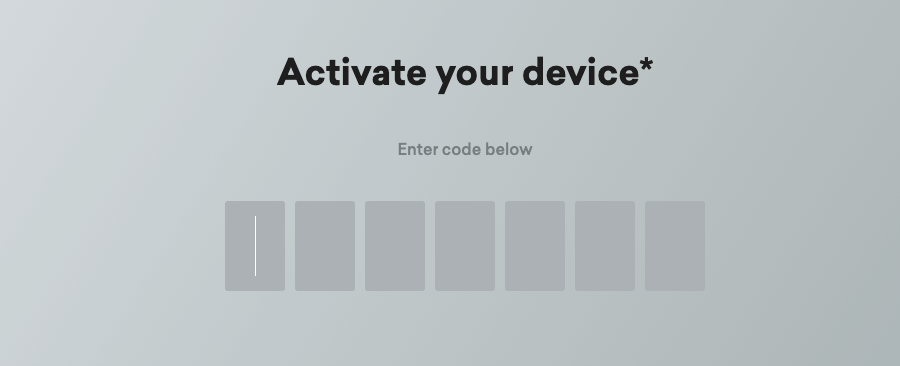
Guide to Activate Paramount Network on Roku, FireStick, Apple TV, Android TV
The Paramount Network app is compatible with almost all popular streaming devices. You can quickly get the Paramount Networks app on your preferred device by following the activation instructions below.
However, fulfilling these prerequisites below can avoid issues or delays during the activation process.
- Participating TV Provider account credentials.
- A second device (phone/pc) to access paramountnetwork.com/activate.
- Stable internet connection (Wi-Fi connection recommended).
- An up-to-date streaming device.
Activate Paramount Network on Android TV
To activate the Paramount Network app on your Android TV, follow the instructions suggested below. Also, make sure that you have updated your Android TV to the latest OS version available.
- Open the Play Store app on your Android TV.
- Use the search field to find the Paramount Network app.
- Once you find the app, please select it and tap the Install button.
- After installing the app, tap the Open option to launch it.
- Inside the app, choose your TV provider to get the activation code.
- Once you have the code, visit paramountnetwork.com/activate.
- Enter the code in the provided field and click the CONTINUE button.
- Then, select your TV provider (if prompted) and sign in with its credentials.
You can now start watching Paramount Network programming on your Android TV.
Paramountnetwork.com Activate on Roku
Follow the instructions below to activate Paramount Network on your Roku device:
- Go to the home screen of your Roku device.
- Select Streaming Channels > Search option.
- Look for the Paramount Network app.
- Tap the Add Channel button to install the app.
- Click Go to channel to launch the app.
- Select your service provider and note down the 7-digit unique code presented on your screen.
- Now, access paramountnetwork.com/activate on a computer or mobile phone.
- Enter the activation code and tap CONTINUE.
- Then, select your service provider from the given options.
- Sign in using your TV provider login credentials to verify your channel’s subscription.
After successful verification, you can watch Paramount Network on your TV.
How to Watch Paramount channel on Apple TV
To watch Paramount Network on your Apple TV, install the app from the App Store and verify your subscription at paramountnetwork.com/activate using the activation code. Here are the detailed steps for the same –
- Go to the App Store on your Apple TV.
- Search for the Paramount Network app. You can also use the Search option to find the app in the App Store.
- Once you find the Paramount app, you will need to download and install it on your device.
- After successful installation, open the Paramount app on your Apple TV.
- Select your service provider to get an activation code on your TV screen.
- Open a web browser on a second device and visit paramountnetwork.com/activate.
- Enter the 7-digit activation code on the activation page, and press Continue.
- Select your service provider and log in using the sign-in credentials.
You can now access the Paramount Network app on your Apple TV.
Activate Paramount Network on Fire TV Stick
You can access Paramount Network on both FireStick and Fire TV. So, irrespective of your device, follow the instructions below to activate the Paramount Network app.
- Turn on your Amazon Fire TV and go to the Find section.
- In the search field, enter Paramount Network and press the Search icon.
- Select the Paramount app from the search results, and press Get to install it.
- After installation, launch the app on Fire TV.
- Select your service provider inside the app to get a 7-digit activation code.
- Copy the activation code and open a web browser on your computer or mobile browser.
- Go to paramountnetwork.com/activate on the browser, enter the 7-digit code in the provided field, and press Continue.
- Then, sign in using a participating TV provider account credentials to get your subscription verified.
- Finally, follow the on-screen prompts to complete the activation process.
Paramount Network is now active on your Amazon Fire TV.
Steps to Stream Paramount Network on Xfinity
If you want to stream Paramount Network on Xfinity, check out the following steps.
- Turn on the device.
- Press the Xfinity button and go to the main menu.
- Next, select “Apps” and look for the Paramount app.
- After finding the app, highlight it using the remote.
- Tap “OK” to download and install the Paramount app on your device.
- Now launch the app to generate a 7-digit activation code.
- To receive a unique activation code, you must select your TV provider.
- Access the activation page paramountnetwork.com/activate on your smartphone, laptop, or PC.
- Enter the activation code and sign in with your TV provider login credentials.
Now, wait for the verification. It will hardly take much time. Once you see a success message, you are ready to stream the Paramount Network content.
Activate Paramount Network on DirecTV Stream
Check the following steps to stream Paramount Network successfully on DirecTV Stream.
- Switch on your TV and make sure it’s connected to a DirecTV streaming device (DirecTV Stream).
- Use the remote to launch the DirecTV apps menu.
- From the app menu, open the Google Play store app.
- Now, sign in to your Google account.
- Then, you will need to search for the Paramount Network app and download it.
- After the downloading process is over, launch the app.
- Now choose your TV provider (if prompted). You will see a unique activation code on your TV screen.
- On your computer or laptop, access paramountnetwork.com/activate.
- Enter the correct activation code and sign in with your TV provider.
Your device is now ready to stream your favorite Paramount Network TV shows.
What channel is Paramount TV on DIRECTV?
If you are using DirecTV cable services, there is no need to activate the Paramount Network channel, all you need to do is browse channel number 241 on your TV for Paramount Network HD.
| Channel Name | Channel Number |
| Paramount Network HD | 241 |
Paramount Network Activation Tips
While carrying out the steps above, you must remember that you should use the activation code within an hour. As soon as you get it, enter the code in the appropriate place. Delaying the process would jeopardize the process, and you may have to start again.

Need help resetting my password
yesterday I got the paramount network ap and successfully streamed Yellowstone.
But today, after I pressed the paramount network icon, I only got a screen with this text:
“Access to this program is not included in your Spectrum subscription”
I could not get pass this screen which I also got after pressing the paramount+ app.
I have been screening PBS and CBSN for some time without without a Spectrum subscription.
Why was I able to screen Yellow Stone yesterday without this requirement ?