Sundance TV is a TV Everywhere channel offering the latest in-season episodes, iconic movies, and behind-the-scenes clips from the industry’s most talented creators and performers.
Sundance TV application allows you to access the channel’s programming on popular streaming devices such as Fire TV, Apple TV, Android TV, Roku, etc.
Watching the channel on your cable TV requires you to only press the channel number on your remote. However, to access Sundance TV on your streaming device, you first need to install the app and activate it at sunancetv.com/activate using participating TV provider.
Go through the instructions drafted below for detailed information on the activation process.
Guide to Activate Sundance TV at sundancetv.com/activate
By following the below Sundance TV activation steps on your streaming device, you will be able to find new favorites, stream Live TV, and watch award-winning original content on-demand. Some of the original programming offered by Sundance TV includes:
- The Split
- Seduce Me
- Hap & Leonard
- The Staircase
- Cold Blooded: The Clutter Family Murders
- Back
- Close Up with The Hollywood Reporter
- Sundance Film Festival Shorts
- Deutschland 86
If you don’t want to wait anymore to binge-watch these unique series on your streaming device, let’s get started with the below-mentioned activation steps.
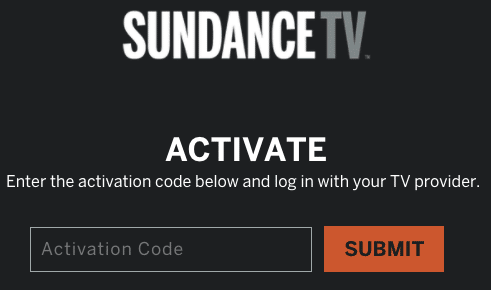
Activate Sundance TV App on Android TV
While the following activation steps are suggested to access Sundance TV app on Android TV, you can also enjoy this app’s programming on your Android phone and tablet. For mobile devices, you won’t have to activate the app. Instead, a simple sign-in process using your TV Provider account credentials will be enough.
- Visit Apps > Google Play Store from the home screen of your Android TV.
- In the Play Store app, browser manually or use the search option to find the Sundance TV app.
- Once you find the app, select the Install button to add it to your TV.
- Now, tap the Open option to launch the app.
- A unique code and an activation link (sundancetv.com/activate) will appear on your TV screen.
- Open the activation link on your phone/pc browser.
- Enter the code on the activation page and click SUBMIT option.
- Then, log in with your TV provider credentials to complete the activation of the Sundance TV app on your Android TV.
Sundance TV Activation on Fire TV
Whether you are using a Fire TV Stick or Fire TV, you can get the Sundance TV app on them by following these quick activation steps.
- Go to the Find section from your Fire TV’s main screen.
- In the Find field, type Sundance TV and initiate the search process. Alternatively, you can use the “Voice assistant” button to locate the app.
- Once you locate the app, please select it and tap the Get button to begin the installation.
- After installation, launch the app by tapping the Open option.
- Your Fire TV screen will display an authentication code and this activation URL – sundancetv.com/activate.
- Open this activation URL on a browser of your second device.
- Enter the code in the provided field and tap SUBMIT button.
- After that, sign in using your TV Provider account credentials.
- That’s it! Your Sundance TV is now linked with your Amazon Fire TV.
Activate on Apple TV
If you are an Apple TV user, you can easily access the Sundance TV app on it by following the below-mentioned activation instructions. Just make sure to keep your device updated with the latest OS to avoid issues.
- From the home screen of your Apple TV, select the App Store app.
- Find the Sundance TV app using the search option in the App Store.
- Select the Get button on the app’s preview screen to initiate installation.
- When done installing, tap Open to launch the app.
- You will see an activation code on your screen.
- Now, open a browser on another device and visit sundancetv.com/activate.
- The next screen you see will be the Sundance TV activation page.
- Enter the code in the provided field and tap the SUBMIT option.
- Then, log in with your TV Provider account credentials.
- Your Sundance TV app is now activated on your Apple TV.
Sundance TV on Roku Streaming Device
Before considering the following steps to link Sundance TV app on your Roku device, make sure that both your streaming and the second device are connected to the internet throughout the activation process.
- On the home screen of Roku, go to the Streaming Channels > Search section.
- In the search section, type Sundance TV and begin the searching process.
- From the search results, select the Sundance TV app and press the Add channel button.
- Wait for the app to get added to your Roku device.
- Once added, tap the Go to channel option to launch the app.
- Your TV screen will display a unique code and this activation link – sundancetv.com/activate.
- Access this link on your second device’s browser to open the Sundance TV activation page.
- Enter the activation code in the prompted field and click SUBMIT button.
- After that, sign in using the login credentials of your TV Provider account.
- Once logged in, the Sundance TV app will be linked to your Roku device.
So, these are the steps that will help you activate the Sundance TV app on Apple, Android, Fire TV, and Roku.
Frequently Asked Questions
You can watch Sundance TV app programming on a variety of streaming devices that include:
– Apple TV
– Android TV
– iOS devices (iPhone and iPad).
– Android mobile devices (phone and tablets).
– Amazon Fire TV device (Fire TV Stick and Smart TV)
– Roku streaming stick and Roku TV.
Occasionally individual episodes are offered that do not require sign-in. These unlocked episodes are generally offered during a limited promotional period.
If you see the “Need to re-authenticate” error in your Sundance TV app, you can get it resolved by signing out and signing in again. However, if the problem persists, consider uninstalling and reinstalling the app.
If your TV Service Provider is not listed, you will need to check back frequently to see if they have been added. Sundance TV app is currently working on adding new providers.

