Blaze TV is appreciated for having a talented group of the top conservative voices in the current media landscape. BlazeTV is the fastest-growing right-of-center news and entertainment network channel featuring more than twenty original shows.
You can easily Get BlazeTV on your favorite devices for watching video programming from famous talents such as Mark Levin, Phil Robertson, Glenn Beck, Dave Rubin, and Steven Crowder. Also, you can find engaging video versions of top Blaze podcasts and radio shows hosted by Pat Gray, Chad Prather, Allie Beth Stuckey, Sara Gonzales, Steve Deace, Lauren Chen, and Andrew Wilkow.
As Blaze TV doesn’t require a cable subscription, you can watch your favorite Blaze TV shows on your Apple TV, Roku, Amazon FireTV, Chromecast, and more. All you need is to buy a subscription and activate Blaze TV at blazetv.com/activate.
To know how to subscribe to Blaze TV and activate it on a preferred streaming device, follow the information provided below.
How to Subscribe to Blaze TV Account?
- Go to the Blaze TV sign-up page on your phone/pc browser.
- Enter your Email and Password in the provided field and click the Sign-Up button.
- Your Blaze TV account will be created.
- Once signed up, tap the Menu bar icon (three horizontal lines) located in the upper-left corner.
- Select the Subscribe option from the drop-down menu.
- Choose from the available plans (Annual-Pass | Monthly-Pass | Three-Year Pass).
- After selecting a plan, make the payment using the available payment methods.
- After successful payment, your subscription will begin.
Once you have created a Blaze TV account and subscribed to a plan, you can follow the instructions provided below to activate the Blaze TV app.
Guide to Activate Blaze TV at blazetv.com/activate
Blaze TV app is available on all leading streaming devices such as Roku, Fire TV, Apple TV, Android TV, etc.
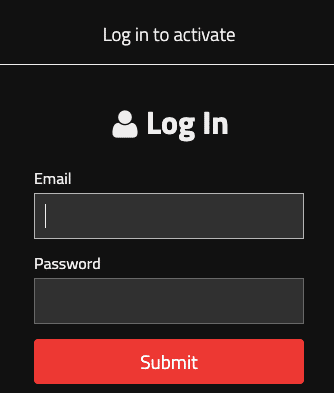
Steps to Activate Blaze TV on Android TV
- Navigate to Apps > Google Play Store from the main menu of your Android TV.
- In the Play Store app, find the Blaze TV app using the search option.
- Once located, select the app and tap the Install button to add the app to your Android TV.
- After successful installation, tap Open to launch the app.
- Your Android TV screen will display a unique code with an activation URL – blazetv.com/activate.
- Now, open the activation link on another device’s browser.
- Sign in to your Blaze TV account on the activation page if you are not already.
- Then, please enter the code in the provided field and confirm it.
- The Blaze TV app will be linked to your Android TV.
Enter Code at blazetv.com/activate to Activate on Apple TV
- Launch the App Store on your Apple TV and search for the Blaze TV app.
- Once you have located the app, install it on your Apple TV.
- Once installed, launch the Blaze TV app.
- Next, copy the activation code provided on your screen.
- Now, on your computer or mobile device browser, go to blazetv.com/activate.
- Enter your Blaze TV account username and password to sign in.
- Then, please type the code in the prompted field and submit it.
- You should now be able to access the Blaze TV app on your Apple TV.
How to Watch Blaze TV on Roku Device
- Launch the home menu on your Roku device and select the Streaming Channels section.
- In the Streaming Channels section, select the Search option.
- Find and select the Blaze TV app in the search section.
- Next, tap on the Add Channel button to download and install the Blaze TV app.
- You will see a unique code and activation link – blazetv.com/activate on your TV screen.
- Now, open a browser on another device and open the activation URL.
- Then, sign in using your Blaze TV credentials and submit the activation code.
- You can then watch Blaze TV on your Roku device.
Activating Blaze TV on Amazon Fire TV
- Launch the Find section on your Amazon Fire TV from the home screen.
- Type “Blaze TV” in the search box of the Find section.
- From the search results, select the Blaze TV app.
- Next, install the app by tapping the Get button.
- After installation, tap Open to launch the app.
- You will get a unique code along with an activation link.
- Open a web browser on a separate device and visit blazetv.com/activate.
- On the next screen, sign in to your Blaze TV account.
- Please enter the code in the provided field and submit it.
- Return to your Amazon Fire TV and watch your favorite Blaze TV programming.
So, these are the instructions that you will need to follow to activate the Blaze TV app at the blazetv.com/activate page for streaming devices such as Android TV, Apple TV, Amazon Fire TV, and Roku device.
Frequently Asked Questions
Blaze TV offers three subscription plans. These include:
Monthly Pass: $9.99/Month
Annual Pass: $8.25/Month
3-Year Pass: $5.53/Month
– Go to the Blaze TV sign-in page.
– Select the Forgot password option.
– Enter your Blaze TV account email address, and tap Submit button.
Open the email from Blaze TV in your email account to reset your password.
Unfortunately, Blaze TV’s system does not allow users to offer their plans’ subscriptions as a gift. However, you can check again for this feature as Blaze TV is working on it currently.
If you don’t want a video you chose to play automatically on your Blaze TV app, go to the Profile section in your Blaze TV account and disable the Autoplay toggle.

