We understand your craze and dedication toward American football is endless, and the NFL is one of the major North American professional sports leagues. NFL, National Football League, is a professional American football championship with 32 teams.
NFL Network is the exclusive streaming platform for NFL games. In this article, we have shared easy steps to connect your TV provider account to the NFL Network on your streaming device at nfl.com/activate using an activation code.
The NFL TV app is available on Roku, Amazon Fire TV, Fire Stick, Apple TV, Xbox, PS4, and Android TV. You can also cheer for your favorite American football team on your iOS (iPhone/ iPad) and Android device via the NFL Mobile App.

Guide to Activate NFL via id.nfl.com/account/activate (Season 2023-24)
You will need the following things to enjoy live NFL videos, exclusive analysis, game scores, live game audio, and team standings.
- Stable & high-speed Wi-Fi Internet connection.
- A Streaming device like Roku, Fire TV, Apple TV, etc.
- Participating TV provider sign-in details. (Subscription must include NFL Network)
- A mobile phone or laptop to access the nfl.com activate URL.
If your pay TV subscription includes the NFL Network, follow the below instructions to download & activate the NFL.com app on your streaming device. Depending on your TV subscription, you can access NFL live games, pre-game shows, highlights, clips, etc.
Participating TV providers include many national, regional, and local cable TV providers. In addition, TV providers also include some streaming services such as Youtube TV, FuboTV, Sling TV, Vidgo, Flos, Paramount+, etc.

Here are the steps to activate NFL on your streaming device or Smart TV:
nfl.com/activate/roku
If you have a Roku media player, you are a few steps away from activating NFL on your Roku device. The NFL app is available on the Roku Channel Store, and you can access it simply by typing NFL in the search bar. Find the complete steps to activate NFL on Roku –
- Go to Streaming Channels > Search Channels.
- Search for the NFL app.
- Select Add Channel to install the NFL Roku channel on your device.

- Once installed, go to the Roku home screen and locate the NFL app.
- Launch the NFL app on Roku.
- Open the Profile section.
- Press Connect TV Provider and select your TV provider from the list.
- An activation code will appear on your TV screen.
- Open a web browser on your smartphone or PC, and visit www.nfl.com/activate.
- Enter the unique activation code in the prompted field and click Continue to connect your device.
- Select your TV provider and sign in with login credentials.
This is how you can quickly get NFL.com activated on your Roku device and enjoy watching live games and popular shows.
NFL.com Activate on Amazon Fire TV Stick
Fire TV has an official NFL app, so you don’t need to download the NFL application on your Fire TV. Instead, here is how to activate NFL on your Amazon Fire TV to watch popular game shows like Good Morning Football, NFL Now, NFL Gameday, A Football Life, etc.
- Go to the Apps section on your Fire TV and search for the NFL app.
- Launch the NFL app.
- Go to the Profile section.
- Press Connect TV Provider under Connected Accounts.
- Select your TV provider from the list.
- You will see a unique activation code & activation link on your TV screen.
- Open a web browser on your computer or phone, and visit nfl.com/activate.
- Enter the registration code in the prompted field and click Continue.
- Select your TV provider and sign in to connect your device.
NFL is now active on your Amazon Fire TV or Fire Stick.
nfl.com/activate Xbox
By activating the NFL on Xbox, you can stay connected to all the latest NFL news, shows, and highlights featuring round-the-clock. Below are the steps to install and activate Nfl.com on Xbox One:
- Turn on your Xbox device and go to Windows Store.
- Search for the NFL app.
- Press the Get button to download and install the NFL app on your Xbox.
- After the installation, launch the app.
- Go to the Profile section and click on Connect TV Provider.
- Now, select the cable TV provider from the drop-down list.
- An activation code will display on your TV along with activation instructions.
- Open NFL activation URL – nfl.com/activate on a web browser.
- Enter the nfl.com activation code in the given field and click Continue.
- Select your preferred TV provider from the list. Then, if prompted, sign in using TV provider login credentials.
You can now watch NFL season 2023 on your Xbox-connected TV.
Must Read: Get NFL Sunday Ticket without DirecTV
Activate NFL on PS4 at nfl.com/activate/ps4
To watch the NFL channel on your Sony PlayStation 4 or 5, you must first download the NFL app and connect it with a TV provider subscription. Here are the steps that you can follow for the same –
- First, go to the PlayStation store and look for the NFL app.
- Next, select the Download option, then install it.
- After installation, launch the NFL app.
- Go to the profile section and choose your cable TV provider.
- An activation code will appear on your TV.
- On your laptop or phone, open nfl.com/activate/ps4.
- Enter the code in the given field and press the Continue button.
- Select your cable TV provider and sign in to complete the activation procedure.
- Now, you can both play and watch the NFL league on your PS4 or PS5.
- Now, enter the code and press the Continue button to complete the procedure.
id.nfl.com/account/activate Apple TV
You must activate the NFL app if you wish to access the NFL Channel on your Apple TV. Below are the instructions you will need to follow for the activation process.
- Go to the App Store on your Apple TV.
- In the App Store, browse through the list of applications or find the NFL app using the search option.
- Press the Get button to download and install the app.
- After installing the app, launch it on your Apple TV.
- Open the Profile section and press Connect.
- Select the TV provider with which you have purchased the NFL subscription.
- You will see an activation code on your TV screen along with the instructions for the activation.
- Launch a web browser on your computer, phone, or tablet and go to nfl.com/activate.
- Enter the activation code in the provided field and click Continue.
- Select your TV provider and follow the on-screen prompts to complete the activation process.
After successful activation, you can watch your favorite NFL shows, live matches, highlights, etc., on your Apple TV.
NFL Supported Devices

- Apple TV
- FireTV
- AndroidTV
- Roku (Domestic Only)
- Xbox
- PS4
- PS5
- iPhone
- iPad
- Android phone
- Android tablet
About NFL Channel and Subscription
The NFL channel is the best channel for any American football fan. By subscribing to the NFL Network, you are eligible to watch what’s trending across the league or your favorite teams. More than this, you can easily replay every regular-season game with an NFL Game Pass subscription and catch up with highlights for every game effortlessly. Furthermore, NFL Network launched its NFL app for its potential Android, iPhone, and streaming device users.
Some Popular NFL Shows –
- NFL GameDay
- Good Morning Football
- NFL Total Access
- NFL Now
- The Top 100
- A Football Life
- The Aftermath
- NFL Fantasy Live
How to Watch Monday Night Football on Your TV
As you know, ESPN is the official broadcaster of Monday Night Football matches. If you have an ESPN subscription through a participating TV provider or ESPN+, you can stream Monday Night Football games on your streaming device.
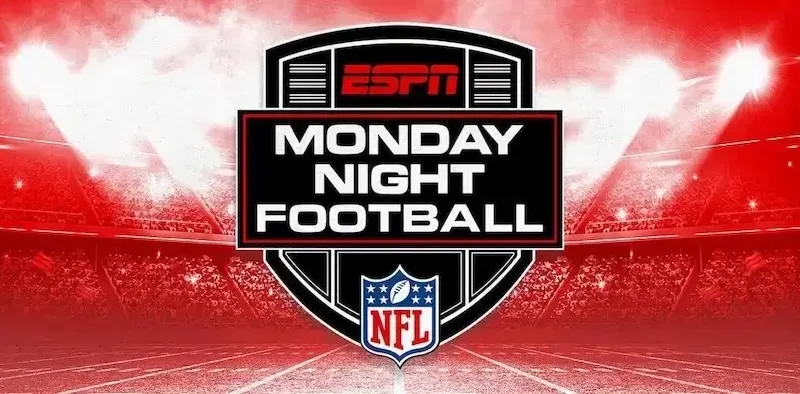
ESPN channel is also available with DIRECTV STREAM, fuboTV, Hulu with Live TV, Sling TV, Vidgo, and YouTube TV subscription. So if you are a cord-cutter, you can consider these options.
Frequently Asked Questions
You can sign up for the NFL account at nfl.com/account/sign-in or through the NFL App.
NFL+ is a new streaming service from the National Football League. It offers live and on-demand access to NFL games and exclusive content, such as highlights, interviews, and behind-the-scenes footage.
Here are some fixes you can try:
1. Update the NFL app to the latest version.
2. Sign out from the app and sign in again.
3. Force quit the app and then open it again.
4. Clear the app cache or data in the application manager.
5. Restart your streaming device.
You can reset your NFL password using the forgot password link – nfl.com/account/forgot-password.
The cost of subscribing to NFL Game Pass varies depending on your country. In the United States, NFL Game Pass is no longer available separately. However, you can subscribe to NFL+ Premium, which includes access to all NFL games live, on demand, and the NFL Network. NFL+ Premium costs $14.99 per month or $99.99 per year.
In other countries, NFL Game Pass is still available as a standalone subscription. The price of NFL Game Pass varies from country to country, but it typically ranges from around $100 to $200 per year.
Yes, you can pay the NFL subscription fee in installments through NFL+. NFL+ offers a monthly payment plan for $14.99 per month. You can also pay for a full year of NFL+ Premium for $99.99 upfront.
If you have any queries regarding NFL.com activation on your TV, you can leave your query in the comment box below.


I’ve been watching my NFL all season on my Xbox, don’t tell me to register again so late, last year on Super Bowl your service was cut off for the last 10 minutes
Why is it so hard to watch the nfl network on my tv?
It says there’s a error while I’m trying to open the app can you explain that
I cannot activate NFL pass on roku devise. Page will not let me put in activation code. Plus, I signed in to tudum, is tudum needed? If not please let me know so i can cancel tudum service.
Good afternoon, I subscribed to the NFL channel on my computer and on my TV, will I be able to use the same contract on my computer and TV. I do not want to be billed for two services. Can you provide me with the proper information so I can combine the two together for one payment.
Try to Tried to punch in the code that Hey you provided me and it won’t bring up no numbers or anything when I click on the place to put the numbers in so I don’t know what the problem is that I like to hear my TV fixed so I can watch I want to thank you have a nice day
Hello,. I have three fire stick in my house . First thing I do is activate my nfl app. I love my Amazon Firesticks ,. I am learning to do more with it every day.
Thank you for all your help. I can now watch football Sunday Monday and Thursday.
CSB. Amen
thanks for you help