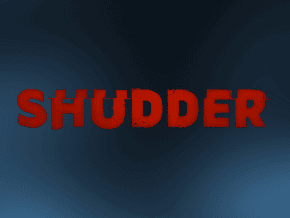If you are a movie buff and love watching thriller, horror, and supernatural fictions, how about activating the Shudder streaming service and watching movies on the bigger screen? One of the leading American OTT platforms, Shudder has all the entertainment elements that you need. With a monthly subscription at $5.99/ month, Shudder makes it an ideal choice for your Roku device. If you want to get Shudder on Roku and watch your favorite shows and movies, you are reading the right post.
Owned and operated by AMC Networks, Shudder enjoys a massive reach due to its compatibility with a wide range of streaming devices, Chromecast, and smartphones. Founded in 2015 in America, Shudder extended its operations to other countries including New Zealand and Australia.
How to Get Shudder on Roku – A Step-by-Step Guide
Shudder, often known as the “Netflix of Horror”, has earned a name for offering amazing supernatural, thriller, and horror movies & series. The best way to enjoy its entire library ad-free and uncut is to get a subscription. Simply sign up with just $56.99 for the entire year or just pay $5.99 monthly to enjoy uninterrupted services. Once you have got the subscription, install the Shudder app on your Roku device, and activate it by visiting the activation page.
Are you ready to “sit on the edge of your seat and never leave it”? Get Shudder on Roku by following the steps below.
- Begin the activation process by turning on your Roku device.
- Press the “Home” icon on the Roku button and navigate to “Streaming Channels”.
- From “Streaming Channels”, you will look for the “Search Channels” button.
- Click on the option and get access to the “Roku Channel Store”.
- Type the name of the app, i.e. “Shudder” in the search bar and wait for the results.
- Once the app appears on the screen, click the “Add channel” button to install the app.
- Now, click the “Go to Channel”.
- It will take you to the home screen of your Roku device.
- Locate the app at the bottom of the screen and click it to open.
- As the app launches, you should see an Activation Code along with the activation page.
- Leave the screen visible and head over to the activation page on another device.
- Open the laptop or mobile phone, type shudder.com/code in the URL bar.
- Press the “Enter” button and get the required field.
- Enter the activation code there and submit it.
- As you click the “Activate” button, it might prompt you to enter the login details.
- There you go!
It will hardly take a moment. Your device will be ready and you can now watch Shudder on Roku.
How to Log into Shudder Account?
To log into your Shudder account, you must at least sign up with Shudder. You can do that in two ways –
- On shudder.com
- Via TV provider
How to create a Shudder account on shudder.com –
- On your computer, go to shudder.com.
- Launch your regular browser and click the “Log In” button.
- It will prompt you to provide the credentials and click the “Log In” button.
- Since you don’t have an account, click the option “New to Shudder? Start Your Free Trial”.
- It will take you to another – Create Your Free Account – page.
- Provide your “Email” and “Password”.
- Click the “Create Your Free Account” button.
By clicking the button, you confirm that you agree to the Terms of Use and Privacy Policy. Make sure you are 18 years old.
Create a Shudder account through a TV provider –
- On your computer, go to shudder.com.
- Launch your regular browser and click the “Log In” button.
- It will prompt you to provide the credentials and click the “Log In” button.
- If you want to log in with a TV provider, click “Log in with TV Provider”.
- On this page, you will have to select your provider.
- You can now log in using the on-screen instructions.