Roku is the most popular streaming device in the United States today. But to stream your favorite shows on Roku, you require a participating TV provider subscription.
In today’s post, we will talk about a television network that broadcasts content without a cable TV provider or log-in. The CW Television Network, commonly known as The CW, is a free-to-air American English-language TV network.
The CW channel is compatible with most leading streaming platforms, including Android TV, Amazon Fire TV, Apple TV, VIZIO Smart TV, LG TV, Xbox One, Roku, and Chromecast.
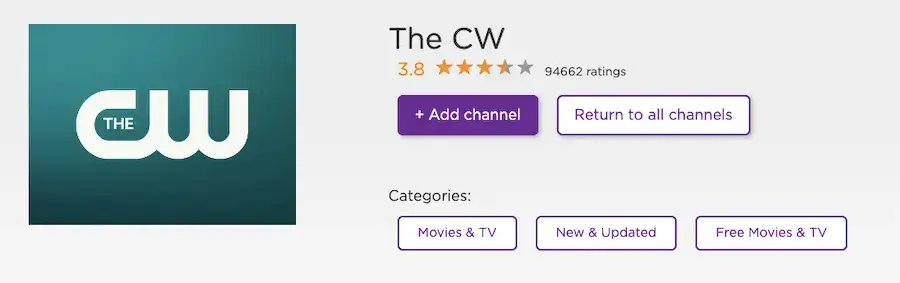
Stick to this guide and learn how to add or install CW on Roku to watch the latest episodes of your favorite shows without any subscription or password.
Steps to Install the CW App on Roku
If you use a Roku device and want to add the CW app, the process is direct and simple. The CW app is available on the Roku Channel Store. Once you add the channel to your Roku, you can simply launch the app and start watching your favorite shows. It is that simple!
Here’s a step-by-step process to install the CW app on your Roku device.
- Please turn on your Roku device and ensure it’s connected to a stable internet connection.
- Access the home screen by pressing the Home icon on the Roku remote.
- Scroll down to access the Streaming Channels option.
- From there, select the Search Channels option.
- Now in the Search, type The CW and wait for the search results to appear.
- Select the app and click the Add Channel button to install the CW app on Roku.
- Once installed, press Go to Channel to launch the app.
After adding the CW channel, you can stream new episodes and full seasons of new shows on your Roku.
Note: You don’t need a subscription to watch popular CW TV shows on Roku.
Can’t Stream CW on Roku? Troubleshooting Tips!
Here are a few troubleshooting tips to follow if you can’t watch CW on Roku.
- Check Your Internet Connection: A slow or poor internet connection won’t let you watch your favorite CW programming. Contact your ISP if it’s not working properly.
- Update Your Roku Device: Another possible reason could be the incompatibility issue! Unless your Roku device is updated to the latest version, your streaming experience may not be up to the mark. To update, go to Settings and carry out the required steps.
- Remove and Reinstall the CW App: Try uninstalling and reinstalling the CW app on your Roku device. If that doesn’t work, reboot your Roku device.
These are a few general troubleshooting tips that should come in handy when you encounter a problem.
Popular Shows to Watch on the CW App
The CW network is known for its hit series like Batwoman, Superman & Lois, All American, Legacies, The Flash, Nancy Drew, Riverdale, and Kung Fu. That’s not all. Popular series like 4400, Walker, DC’s Legends of Tomorrow, DC’s Stargirl, and Charmed keep the audience busy.
Want more? Here’s a list of current programming on CW.
- The Vampire Diaries
- Containment
- DC’s Legends of Tomorrow
- Crazy Ex-Girlfriend
- iZombie
- Frequency
- Jane The Virgin
- Masters of Illusion
- Arrow
- MADtv
- Supergirl
Frequently Asked Questions
CW lets you watch your favorite TV shows like Supergirl, The Flash, and Jane The Virgin for free. You don’t need a monthly subscription, and there’s no need to use a password or activation code to access your favorite shows.
The CW app is available on all popular streaming devices, including Roku. You can add or install CW on Roku directly from the Channel Store.
If you run into a problem and need instant assistance, go to support.cwtv.com.

