WE TV is a popular pay television channel offering entertainment and lifestyle programming focused on women. Approximately 85 million households receive the channel in the US. Since 2015, it was only available as a Pay TV channel, but now it is also available as a TV Everywhere app for streaming devices like Roku, Apple TV, Android TV, and FireStick.
If you have any of these devices, accessing WE tv on them is simple. Just install the WE TV app from the app store of the respective device, and activate it at wetv.com/activate.
To know how to activate WE TV on your streaming device or Smart TV, refer to the step-by-step instructions provided below.
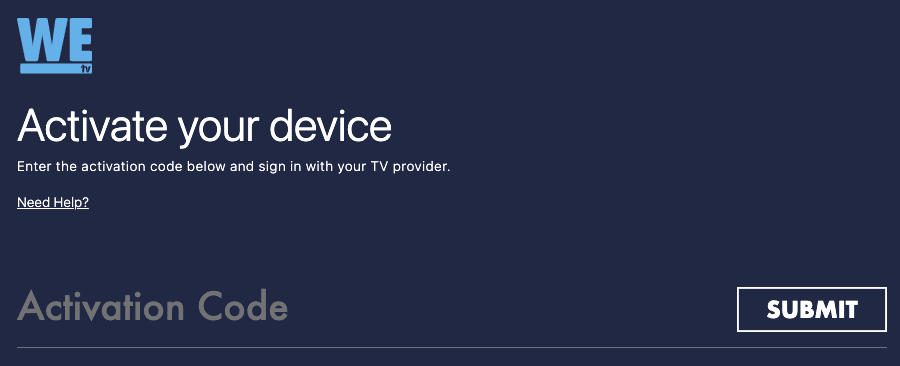
Guide to Activate WE TV on Apple TV, Android TV, Roku & FireStick
Before you begin the activation process below to link the WE TV app to your streaming devices, ensure you have access to the channel through a participating TV provider.
wetv.com/activate FireStick TV
Remember that the activation code provided to you on your Fire TV device is valid for a few minutes only. So make sure to enter it before it expires.
- Access the Find option from the home menu of your Amazon Fire TV device.
- In the Find section, look for the WE TV app.
- Once found, select the app and press the Get button to install it.
- After installing the app, tap the Open option to launch it.
- Your Fire TV will display a one-time activation code and activation link.
- Now, open wetv.com/activate on your phone or pc browser.
- Enter the code in the prompted field and tap SUBMIT option.
- Next, select your service provider (if required) and log in with the relevant credentials.
You can now start watching the WE tv programming on your FireStick device.
Activate WE TV at wetv.com/activate on Apple TV
Before you follow the instructions below to activate WE TV on your Apple TV, ensure that your Apple TV and the second device (phone or PC) remain connected to the internet throughout the activation process.
- Access the App Store on your Apple TV and search for the WE TV app.
- Next, tap the Get option to download and install the app on your Apple TV.
- Once installed, tap Open to launch the WE TV app on your Apple TV.
- On the next screen, you will find an authentication code.
- Now, visit wetv.com/activate using a web browser of the second device (Phone, PC, Tablet).
- Enter the code in the prompted field and tap the SUBMIT button.
- Then, sign in using your TV Provider account credentials.
The WE TV app is now active on your Apple TV.
WETV.com Activate on Roku Device
Remember to have proper internet connectivity when performing these instructions to activate the WE TV app on your Roku device.
- Go to the home screen of your Roku device.
- Next, access the Streaming Channels > Search section.
- In the Search section, find the WE TV app.
- When located, tap the Add channel button.
- When installed, tap the Go to channel button to launch the app.
- Your TV screen will present you with an activation code.
- Go to the WE tv activation page (wetv.com/activate) using your phone/pc browser.
- Enter the code in the prompted boxes and tap the SUBMIT button.
- Next, sign in using the credentials of your TV Provider account.
Return to your Roku device and start watching the WE tv programs.
How to Activate WE TV on Android TV
Here are the easy steps to activate Wetv on your Android TV –

- Launch the Play Store app on your Android TV.
- Search for the WE tv app in the Play Store.
- Select the app from the search results and tap the Install button.
- After successful installation, tap Open to launch the app.
- Follow the prompts on your TV to get an activation code on your screen.
- Once you have the code, open wetv.com/activate on another device.
- Provide the activation code on the activation page and click SUBMIT.
- On the next screen, log in with your TV Provider account credentials.
You should now be able to access the WE tv app on your Android TV.
Frequently Asked Questions
If you don’t have a WE tv subscription through a participating TV provider, you can access the WE tv content through streaming services like fuboTV, Philo, YouTube TV, and Sling TV.
Once you open the WE tv app, click the search option at the top of the main page. Next, enter the name of the video, director, star, and other related information, and tap the search icon. You can then select the video from the search results and watch it.
WE TV cannot help you recover the login credentials of your TV Provider account. You will need to contact your service provider to retrieve them.
If you see the “need to re-authenticate” error, you will need to delete the WETV app and install it again. After re-installation, you need to activate the app again at wetv.com/activate.
